5 Tips On Working From Home

In the midst of the new coronavirus pandemic, many companies are implementing mandatory work-from-home policies. That means lots of us are dealing with an unusual challenge: working from home for the first time, full-time.
Even if you’ve done it before, working from home because of coronavirus might feel like a whole new world: It’s probably sudden. Your whole company is involved. And you can’t necessarily socialise in person outside of work.
These tips will help you make sure that you’re successful, both at getting your work done and at maintaining your mental well-being:
1. Get Dressed
It might seem like a simple tip, but it’s a crucial one. You don’t need to dress as formally as you might for work, but the simple act of changing clothes serves as a signal that it’s time to wake up and get things done.
Getting dressed also applies to other appearance-based tasks: Take a shower, brush your hair, even put on some fragrance if that’s what you normally do. You don’t need to go as all out as you would for the office if you don’t want to, but waking up and taking care of your appearance can go a long way toward helping you feel like you’re taking care of yourself.
Besides, just because you’re working from home doesn’t mean that no one from work will see you. It’s 2020 and we’re all going to have a lot of video meetings.
2. Designate a Workspace or Home Office
One of the big challenges when it comes to working remotely is keeping your work and home lives separate. If you never fully disconnect from work, your work productivity will suffer and your home life can take a hit as well.
If you’re used to going into an office each day, the separation between work and home is physical, and you want to try to recreate that as much as possible with a designated physical workspace at home.
Try to make your workspace comfortable with a chair you can sit in for eight hours a day and a few decorations. Find an area with good natural lighting if at all possible. Even if you don’t usually spend a lot of time outdoors, losing out on the time you spend outdoors during your commute can start to weigh on you quickly, and it will only happen faster if you don’t have natural light coming in.
Entering your workspace will help you turn “on” at the beginning of the day and get down to work. On the other hand , leaving your workspace will also help you turn “off” at the end of the day and fully disengage. That’s why it’s also important not to spread yourself across your home—while it might seem great to be able to move from desk to couch to bed, if you let your laptop creep into your downtime space, it makes it harder to keep your work separate from your home life.
If you’re working at a table you need to use outside of work or a room you spend a lot of time in, pack up your work each evening to make the end of your day decisive.
3. Keep Clearly Defined Working Hours
Just as you designate and separate your physical workspace, you should be clear about when you’re working and when you’re not. You’ll get your best work done and be most ready to transition back to the office if you stick with your regular hours. Plus, if your role is collaborative, being on the same schedule as your coworkers makes everything much easier.
One of the biggest differences between working from home and working in the office is that you are in charge of your environment and have to treat yourself like an employee. This means holding yourself accountable, but also recognising when enough is enough, just as a good manager might.
If you live with other people, this separation is even more critical. Communicate with the people you live with to establish boundaries so you can cut down on distractions during the workday—and then disconnect and give the people you care about your full attention. Having a separate time and space to work will allow you to be more present in your home life.
4. Don’t Forget to Socialise
When the whole office suddenly starts working from home, you’re cutting off a lot of the casual social interactions you’re used to having throughout the day that help you feel less lonely and break up the monotony of work.
Combat this by talking with your coworkers throughout the day through WhatsApp, calls, text, Zoom, or however your company communicates. If you usually ask your coworkers about their weekends, keep that up. If you’d usually comment to them about a specific topic, reach out. These little interactions go a long way.
You can also schedule morning video call kickoffs with your whole team so you make space for that first-getting-into-work small talk, or carve out time for other check-ins throughout the day.
While you’re at it, don’t just check in with coworkers about this project or that TV show you both like—really check in. Lots of us are feeling anxious and uncertain right now, and suddenly being isolated at home can amplify these feelings. Don’t hesitate to reach out to a coworker just to ask how they’re doing.
All this doesn’t just apply to the workday and people you work with. You may not be able to meet up with friends for dinner after work, but you can organise a group of people to discuss a book or TV show or just to catch up over Zoom.
5. Don’t Get Too Sucked in by the News—or Anything Else
Distraction is one of the big challenges facing people who work from home, especially people who aren’t used to it. Your home is right in front of you. That means that whatever you’re usually thinking about getting home to after work is now with you. It’s human to get distracted. But you need to be wary of how much you let yourself get distracted.
You probably already take a few breaks throughout the day at the office, and that’s fine to do at home, too.
Right now, one of the biggest distractions is the news. And if you’re working remotely because of the new coronavirus, checking in on COVID-19 updates is going to be at the front of your mind. It’s good to stay informed, of course, but it’s also easy to scroll yourself into an anxious mess.
If you’re someone who’s susceptible to getting distracted every time you get a news alert, turn your notifications off during the workday, too. The news will still be there after 5 PM.






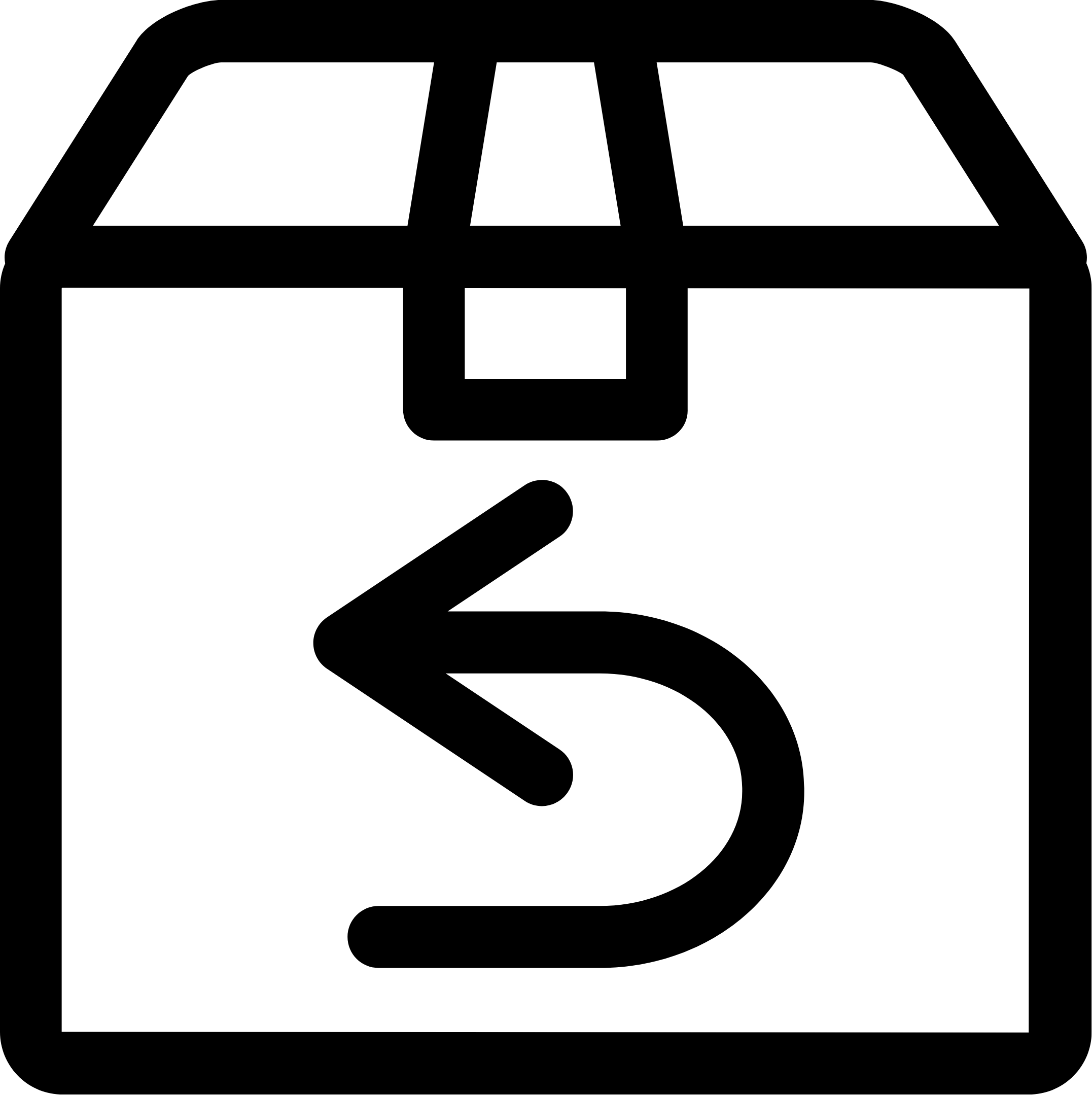






Leave a comment